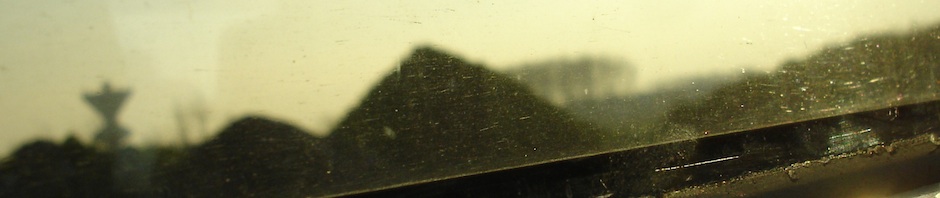After rebooting twice for seemingly no reason yesterday evening, the PSU of my PC seems to have given up. That put me in some sort of dilemma as I had planned on buying a new machine some-when in the April timeframe, and spending €150 for a new PSU (as I don’t feel entirely comfortable with the really cheap PSUs and a Dual Athlon (2×1800+) with 4 hard-disks, huge RAID5 controller, and a Radeon 9800xt simply needs a lot of juice) just did not appeal for a single month.
I was leaning towards getting either a nForce4 Shuttle w/ an Athlon64 or a Mac mini. These machines couldn’t be more disparate, could they? I realised that I simply don’t need that kind of computing power at home (not to speak of the energy bills) and the Shuttle is not available yet.
I have thus ordered the faster Mac mini, an external drive (which I will now have to back-up separately as I don’t have a RAID anymore) and some more RAM. I still need to get a working PSU for getting all the data off the disks, though.
Category Archives: tech
European Software Patents
Major :(. It looks like the new European Software Patent Directive is here to stay, in spite of plenty of opposition.
I had a feeling something like this may happen (stretch the vocal opposition until demonstrants are tired / confused, meanwhile lobbying enough support for the bill to pass). Getting an absolute 2/3 majority to do anything about it at the 2nd reading in parliament is impossible, so welcome to the brave new world…
Fucking idiots!
Addendum: It may not be as bad as I made it out to be — yet.
iPod Shuffle
I also received my 1gb iPod shuffle today (looking at watch: yesterday, actually). It’s tiny (about the volume of my older 256mb USB flash drive, but a bit longer and flatter), works well with iTunes (although reencoding the high-bitrate songs to 128kbit AAC slows it down quite a bit — I’ve turned that feature off in the hope that in a future version the reencoding threshold will be user-configurable) and plays music (full blast is louder than I would ever want to listen to).
And on the first auto-fill — I don’t know whether on purpose or by accident — iTunes selected exactly 240 songs to put on it (which is the exact number Apple quoted). 😀
Dell 2005FPW
I got my Dell 2005FPW today, a 20″ widescreen flat panel display. This is not a huge step up from my old 18″ Compaq TFT8030 display in height, but it is much wider (having a resolution of 1680×1050). It has a normal VGA input, DVI (which I am using) as well as composite (used too) and S-Video, and last but not least a 4-port USB 2.0 hub.
By default, the display is very bright; I had to halve the brightness to not be blinded by my desktop. The image looks very good (no dead pixels) and is nearly viewpoint-independent (except for blacks which become some sort of dark red-ish brown at extreme (i.e. nigh-on sideways) angles). The response time is also very good (supposedly 16ms) and I can see no ghosting whatsoever.
The composite input is a lot sharper than what the Compaq display offered, but consequently is also a lot noisier, particularly in busy areas. The deinterlacing of the Compaq also seemed a bit better (but that may be due to its excessive softness as well). In a completely darkened room and with a black screen, you can see a bit of backlight bleeding on the Dell (i.e. the black is not completely uniform). This also happened with the Compaq (which had a smaller area to light) and neither is it apparent in normal use (i.e. screen not entirely black) or under brighter lighting conditions. This is on a revision A01, made in the UK in January 2005. There is quite a busy thread on the HardOCP forum where they are being returned left and right, but maybe their problems are more excessive.
All in all a very good purchase, in particular when Dell has one of their rebates on displays (which is the only reason I became interested in it).
Flippy’s BitTorrent Tracker
Secondly, I’ve installed a version of “Flippy’s BitTorrent Tracker”, which in its entirety consists of 3 tiny php pages. I’ve looked through the code and it’s all very straightforward, as it only relies on writing a few data files to its own directory. It should be secure as it only opens particular filenames (allow, info-hashes). Unfortunately, it’s not developed (or even distributed) anymore. Googling for “FBT2.RAR” should do the trick, though. It also lives on in Down Hill Battle’s BlogTorrent.
Another interesting note: If one were to look for a tracker that allows anonymous torrents without registration, one could simply search for “flippy” and (“fbt” or “fbt2”) and check whether an “allow” files exists at the URL. If not, thanks for your bandwidth; the final URL should then be URL + announce.php… 😉
Re: Comment Spam
Well… Why didn’t I think of this earlier? I’ve changed the WordPress moderation-panel to “delete” comments by default (instead of having “do nothing” selected), as I’ve yet to get a real comment enter the moderation queue.
Had I thought of this 3 hours earlier, it would’ve saved me ~350 mouse clicks. 🙄
iBook arrived
I got my iBook G4 (12″, 1.2Ghz, 768mb, 60Gb HDD, Bluetooth) on Friday. Lovely machine so far (still so much stuff to get used to — like the @-key ;)), the only niggle is that the tiny speakers resonate with some particular frequencies and when they do, they sound rather awful (which so far was evident in one song from my collection).
Some things are very impressive though, for example that the iTunes visualisation still updates in real-time after activating the Exposé zoom-out. I have yet to see an application for Mac OS X that only looks average or even bad. 😀