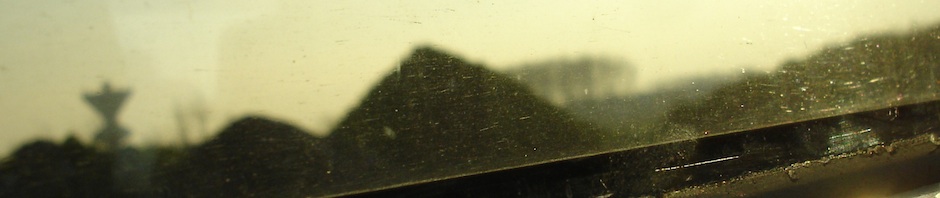Crash is a great, “serious” film, but not without humour, exhibiting many tightly interwoven stories revolving around racial stereotypes and miscommunication. It feels a bit reminiscient of Magnolia in its way of story-telling, but in a good way.
Touching and very recommended.
Monthly Archives: August 2005
Compute your own PS3 Cell Yield!
Here is a little Python script, that I wrote to compute yields for the PS3’s Cell chip on a 300mm wafer with different defect rates, depending on the number of SPEs required to be intact…
Continue reading
Apple’s “Mighty Mouse”
There is a lot of confusion about Apple’s new Mighty Mouse (which IMO is a crap name). As I’ve got mine today, I thought I’d dispel some of it:
- It still has a physical micro-switch that is activated when applying force to the top of the mouse.
- The capacitive sensors only detect which finger is applied, the actual click is initiated by the micro-switch. When both sensors register contact, a primary click is initiated (i.e. for a secondary click, you have to lift your primary finger off the surface).
- The scroll ball works surprisingly well in spite of its small size; diagonal movement is a bit harder but I think that’s not due to the input mechanism but the way human fingers work. It needs a tiny amount of pressure on the ball to register the scrolling movement; it is possible to physically turn the ball without applying any downward force which results in no reaction. The scroll ball click (which I mapped to “Button 3” to keep Safari’s “Open in New Tab”) also uses the micro-switch for initiating the action but (somehow) is not confused by fingers lying on either contact surface.
- The squeeze buttons (which function as a single button) are meant to be operated by thumb and pinky and take quite a bit of force to activate (to guard against accidental activation I suppose).
- The “speaker” (a piezo clicker) is used for feedback when rolling the scroll ball and when activating the squeeze button. This is surprisingly effective.
- The USB cable is still ridiculously short. This is fine if you have a hub in your keyboard or display, but anything else is a stretch.
- Update: It seems to use the Agilent ADNS-2051, which is capable of 400 and 800 dpi. A good reference for which mouse uses which chip is here, but it does not include the new Apple mouse yet.
I am still a button short as my previous mouse was a Microsoft IntelliMouse Explorer for Bluetooth 2 which had two thumb buttons which I used for Exposé Show Desktop and All Windows. The old mouse had the problem of disconnecting after a certain idle period (to save power) which lead to problems with the “Sleep” mode of the Mac Mini — it immediately reawakens when it realises that the BT mouse has severed the connection. Then you have to send it to Sleep again. Also, the middle mouse button on the new version of the Microsoft Bluetooth Mouse is difficult to press: The scroll-wheel is continous (i.e. no distinct “notches”) which means you’re more likely to initiate a scroll than pushing the button (which requires a lot more force than before).
Ah yes, I was talking about the new mouse: It looks nice, it’ll have to cleaned more often than the grey / blue / black Microsoft mouse, the lift-left-finger-to-right-click is easier to get used to than I thought, the scroll ball is nifty, and the resolution is higher than the abysmal 400 dpi of the IntelliMouse for Bluetooth, although I don’t know what nominal resolution of the “Mighty Mouse” is.
Looks like a keeper… 😉