Slight update. Getting better at this… 😉 Changelog:
- compiled busybox and pure-ftpd with uclibc, saving quite a bit of memory
- some kernel modules included (nfs, nfsd, smbfs, usb-stuff, audio)
- working logging (in /var/messages); /var and /tmp are writeable (tmpfs)
- video output (at least for me) using vesafb
- extended web-server with downloadable dmesg and syslog
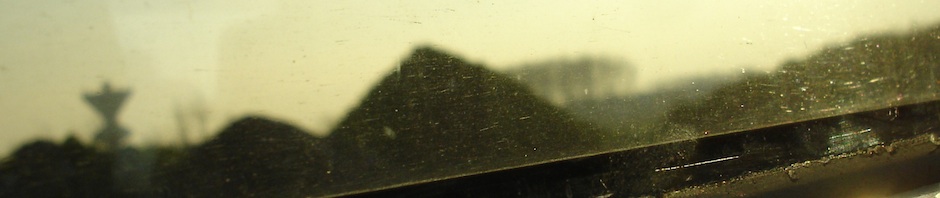
Hi Maven
da ich ne dbox2 und xbox hab würd mich intressieren was das bedeutet some kernel modules included (nfs, nfsd, smbfs, usb-stuff, audio) vor allem NFS !! is es mit deine ed on chip version möglich n nfs server zu starten und von der dbox2 aus dort dann in ein Laufwerk der xbox aufzunehmen ?
in diesem forum wird über son NFS server unter linux windows diskutiert
meine frage an dich is das möglich ??? einfach nur ed unoffical 0.1 auf eject zu booten und dann einfach per dbox2 (neutrino) die aufnahme per Fernbedieneug zu starten ?
Icq : 157988153
Mfg
Nullinga
I don’t have a Dbox and neither have I tried to set up an NFS-server. What you suggest is possible but ATM will need quite a degree of customisation. When I do a newer version of Ed, I’ll keep your needs in mind.
Hi marven.
did you see? when you upload the Ed on chip (unoff.) 0.1 you will see it correct named in the SmartXX Bios menue. 🙂
The chip knows your ED 😉
But I have to tell you that
1st It is not running here. my F drive is messed up with directorys that look like this:
drwxr-xr-x 6 102 102 16384 Jan 1 1970
2nd It shows a G drive that it detects on bootup as not been there in the ftp programm.
3rd The two new buttons of the webinterface are not working at least not with my windows IE. It always wants to download and save the *.cgi files.
4th It is ugly 😉 You got a screen image (is there a menu or only red text?) that disapears for the linux text bootup sequence.
hopefully you can improve ed a bit.
reg4rds
chojin
What size if your drive? How are the partitions set up?
With the webinterface, make sure that you either completely reloaded the page or emptied your cache.
I am well aware that I am showing the linux text, but that’s because it allows people to use it without a PC (as you can just plug in a USB keyboard via the adaptor).
Sure (sicher ist alles richtig…)
the box is set up perfect and works like a #1
the HDD is 200GB (realy 182GB) big and is set up to use the F: drive for the additional space. (no G: drive)
Xebian is running in the E: partition as well, so I only wanted your to have a F-able FTP server that can be restarted over the webinterface and runns form the chip and not a additional linux shell.
It don’t works for me.
reg4rds
chojin
hat sich schon was getan an ner neune version von ed on chip ?
wo mann einen NFS server starten kann der dann ein lauferk mountet ? z.b F: weil hier ja genügend platz vorhanden ist
is zwar im mom schon mit nem ftp server auch möglich(XBMC FTP und DBOX2 FTPFS ) aber muss ja uch über nfs gehn mit ed on chip .z.b
MFG
Nullinga
Where can i get this unofficial ED ??
Please tell me !
Right side, “code” heading. Not that difficult, is it?
mmmhhh i can´t find a download
See the comment before yours. Alternatively, http://www.maven.de/stuff/ed_unofficial.zip
I´ve got a weird problem with my ED
When I browse my F partition I cant see any files or folders and when I try to write to it I get a response like this:
[R] 550 Can’t create directory: Read-only file system
[R] CWD /F/ACDC
[R] 550 Can’t change directory to /F/ACDC: No such file or directory
how do I set it to write access ??
I don’t support this anymore, and as such I have no idea what is going wrong…