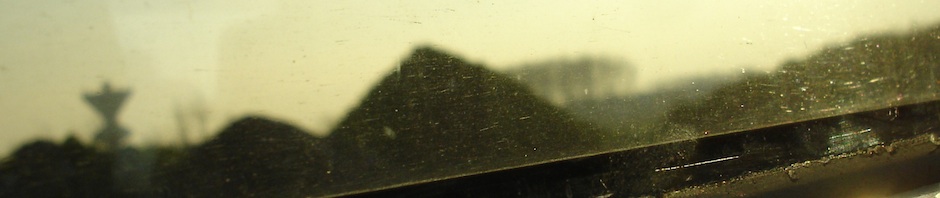I try to keep my image compression code fairly simple; it doesn’t do the best lossy compression, it doesn’t to the best lossless compression, but it does both fairly well, fairly fast, and without introducing much code bloat.
As a measure of this, I simply look at the size of the resulting executable for my simple test-application, wako. This can of course be very misleading, but it certainly is some measure of complexity, and I try to maintain its size below 40,000 bytes. But generally speaking, I want to do this by simplifying the code and making it more reusable, not by applying some complicated tricks that make the code harder to read but result in smaller a smaller binary.
So after fixing a problem in the implementation (using a fixed factor to convert from a floating point error-estimate of the mean-square error to a fixed point representation, which could then overflow), the code had grown above the “magic 40,000” mark. This was due to the fact that many channels can be interleaved into a single file, but to do that properly they each have to have comparable error estimates.
One obvious place to reduce the size, is the very basic command-line argument parser (which is not part of the library itself, but the sample application), which when commented out, reduces the size of the binary by 8kb! Rewriting this explicit parser to be data-/table-driven did not reduce the size as much as hoped, but it was enough.
39,849
As an aside, did you know the order of declarations within a structure has a non-negligible effect on code-size? 😉