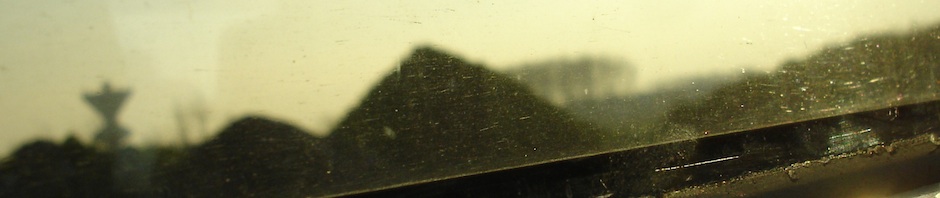While working from home for most of 2020 and 2021 I’ve been using my 12-core (24-thread) Mac Pro for my usual C++ development. For the eventual return to the office (which is still a rather big question mark), I didn’t want returning there and working from a laptop to be such a huge step down, so of course I ordered one of the shiny new 2021 MacBook Pros. I went for the 14-inch for portability, as I’m mostly using it in clamshell-mode at my desk, and only occasionally when traveling (remember that?).
As I’m only really stressing the CPU, the 10-core “Pro” version with the small GPU is totally adequate, and the 32GB were enough memory to load all those cores when compiling. The extra memory bandwidth of the “Max” doesn’t help much when only loading the CPU.
The display is very nice (more dimming zones than the Pro Display XDR), but I hardly notice ProMotion (up to 120Hz refresh rate).
For some benchmarks, I compiled our largely C++ work project (using a different build system to Xcode — which seems to have trouble parallelizing large builds) on all cores (including hyper-threads on the Mac Pro):
- 2019 Mac Pro (12-core, 24-thread; 96GB): 4m54secs
- 2021 MacBook Pro (8+2-core, 32GB, 14-inch): 3m50secs
- 2021 MacBook Pro (8+2-core, 32GB, 14-inch) low-power mode: 4m32secs
So that’s roughly 28% faster on the laptop. The fans become audible after ~2min on full load, but they aren’t as annoying as the ones on my previous 2018 i9 Intel MacBook Pro which spun up at the slightest provocation. The new MBP’s fans sound more like low-level white noise. With low-power mode enabled (which throttles the CPU), the fans do come on as well, but only spin at a barely audible level; resulting in a slow-down of 15% compared to normal operation (and still being faster than the Mac Pro).