I’ve bought a new secondary monitor to replace / supplement my (ageing but still fine) Dell WFP 2407, and settled on the Eizo Foris FS2333 (requirements were: 1080p native, 23-24″, HDMI and DVI / DisplayPort inputs, IPS panel, preferably matte).
So far I’m very happy with the Eizo, but it has one problem: It would not stay in display sleep (power saving) mode when driving it via the Mini DisplayPort output of my 27″ iMac (Mid 2010). I have it connected via an Apple Mini DisplayPort to DVI adapter. As soon as the iMac sleeps its internal display, the external Eizo would wait for its 15 second signal timeout and then enter sleep mode with backlight off for about a second, then turn the backlight on again and wait for another 15 second signal timeout, enter sleep for 1 second, and so on. This is obviously not very power saving (and probably terrible for the back-light).
It turns out the manual (Page 37) is actually helpful in this case: You can fix this by changing “the exiting method from the power saving mode” via a the following button presses:
- Press the POWER button to turn the monitor OFF.
- Press the VOL– on the monitor for 5 seconds or more (which then turns on with the setting changed).
I have no idea what this setting actually changes, but the Foris now stays in sleep mode when it should! You can verify whether the setting is active by checking for a “*” suffix in the menu title of “Information” in the Setting menu. Repeat the same procedure above to change the setting back.
There is a second, similarly hidden setting for changing the authentication method for HDMI (which also doesn’t give any information about what it actually changes). The way to set this option is similar to the above, but instead of VOL– use the SIGNAL button; see Page 31 of the manual.
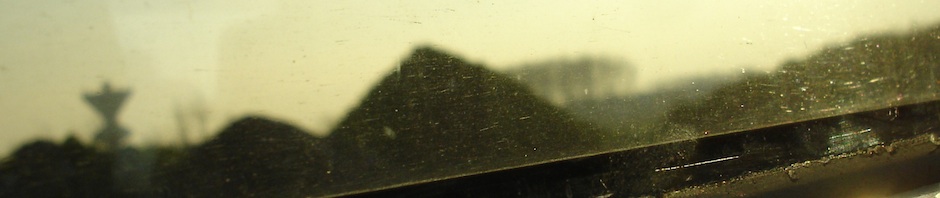
hi, i have me same problem but with a 2012 macbook pro. The above solution didn’t work for me, even though my eizo is waking up less often than before. any ideas?