On Patrick‘s insistent encouragement, I’ve finished my “downloading system”. I use it to easily and quickly queue files on a remote machine for downloading (or starting (Bit-)torrent downloads). It consists of two scripts, one written in PHP and running on a web-server which presents a very basic (login protected) interface: A text-area where links to files or torrents are pasted, and a “send” button. The script then creates a cryptographically signed email-message which is sent via the web-server to a POP3 account.
The 2nd scripts runs my actual server at home and is written in Ruby (and it should work on Windows as well as Unix). This polls the POP3 box for mails, verifies their signature to check that it’s authentic, and then processes the URLs contained in the message: “.torrent” files are downloaded and passed to Azureus (which can in theory work from just the URLs, but then Azureus requires a manual intervention by pressing OK in the “Open URL” window), everything else is downloaded with wget.
thoughts…
— forever in migration —
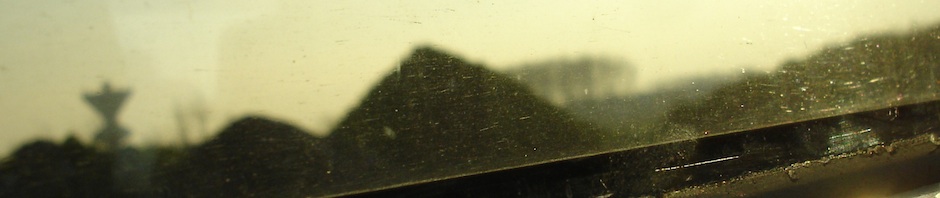
Is there any way i can get a copy of these scripts? It sound like something I’ve wanted for a long time.
W
do you have all your default download directories in az set? that might be why your box poped up.. hope that helps.. very interesting site.. gonna play ICO soon.. had never herd of it 🙂