Yesterday, I’ve finally received my new computer, a Mac Mini (with an Apple Wireless Keyboard and .Mac for the curious). First thing I did was obviously to take it apart (a little), remove the measly 256mb and replace it with 1gb from DSP. Opening the case is neither terribly easy nor terribly hard as long as you take your time, don’t try to rush things and have the right tool for the job (a sharpened putty knife (plastic ones won’t work as they are too flexible)). That done, I hooked up the Dell 2005FPW display and booted it up. The set up procedure is easy, but I was impressed that it found the Bluetooth mouse and keyboard without me having to connect wired ones to set them up. Also very useful is the Firewire Target-Disk mode to copy all the settings and applications from my iBook.
That left me with about 3 weeks of accumulated data to sift through (external OneTouch II Firewire drive from Maxtor…). The only problem was how to install the iLife’05 applications from the MacMini install DVD on the iBook (which you are obviously not allowed to do ;)). The top-level installer will — correctly — refuse, but inside a hidden directory on the DVD are the installers for the individual applications, which work fine…
Exposé is a bit choppy (probably due to the lack of free video memory at 1680×1050), but overall the system feels a good bit faster than the 12″ iBook, which may be related to the faster CPU (1.42 vs. 1.2 Ghz) or the faster bus-speed (166Mhz vs. 133Mhz).
Oh, and the thing is quiet. The only thing I hear is the external hard-disk and the seeking of the hard-disk of my (passively) cooled server. Pictures:



thoughts…
— forever in migration —
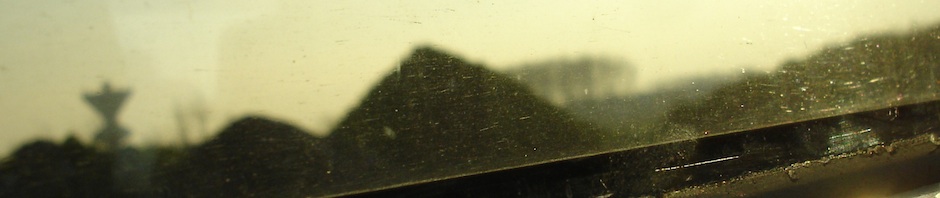
So, how exactly do you add the individual iLife applications? I find myself in the same situation. I have a used iBook with osx installed and a mac mini with the software disks. Any hints on finding this hiddin directory and install applications from it would be great.
I used muCommander (http://www.mucommander.com/) to find the directory on the install DVD. I currently cannot find mine, but I remember that the directory in question contained plenty *.pkg and *.mpkg. The .mpkg installer simply seem to install multiple .pkg files, so I installed all the relevant ones by hand. Good luck!
Poor PC. Hehe. I love my Mac Mini too. My PC is somewhere in the attic accumulating dust. Hehe. 😀